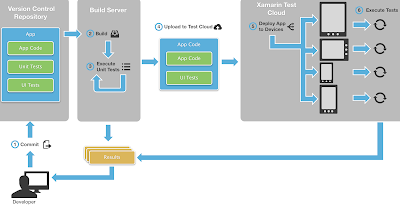In the previous article we mentioned the management of dedicated servers downloading and promised to show something more interesting. We are glad to introduce a fully automatic installation of operating systems on dedicated servers.
For many of our customers install the OS on the server is a matter troublesome and not much fun. Usually this was done by our engineers, spending more time with the number of servers and clients. Therefore it was decided to fully automate the process, thus making it extremely flexible and simple for the client.
It was also decided to add some fun to the format of articles and show the whole process as a screencast on the example of installing the recently released CentOS 6.4.
Perhaps the easiest OS installation howto
We begin of course with server profiles - opens a list server, find the server you want and go for it. Be sure to assign the server IPv4 address, if not done previously.
Next, go to the page you reinstall the server and specify the data required for the installation
Hostname Server, the default number of the server registers a unique kind csNNNN;
Choose OS distribution according to your requirements and personal preferences;
Architecture (bit depth) OS, we recommend x86_64, if you have no special requirements;
The version of the operating system, we recommend the latest release (for Ubuntu LTS subsequent release).
Select the type of software RAID closer look. On most of our dedicated servers, there are two or more hard drives, but there is no hardware RAID controller. Therefore, we strongly recommend our customers to use the software RAID1 (mirrored) or RAID10 (mirroring plus striping, but in such a raid is required 4+ disk) to improve the reliability of data storage. For this reason, we have abandoned the option of adding RAID0 (striping), as in use and the failure of one of the HDD will lose all information stored on the server. Total currently available
• Without RAID, we recommend to use in the presence of only one server or disk using hardware RAID-controller. The installation will be performed on the first drive, and the rest will be left not tagged;
• RAID1 array will be collected from the first two drives, the remaining disks are not tagged will be left;
• RAID10 uses the first 4 drives, the others will be left not tagged;
Pay attention to the fact that we should not try to assemble RAID10 on a server with 1 disk, OS installer probably will not understand the joke. Take into account all the possible combinations of servers, it is not possible, especially taking into account any server configuration. Therefore, in this issue we rely on your discretion.
Then last, but very important stage - the choice of partitioning. Required sections boot (1 GB) (5 GB), swap (at least 4 GB). You can add any number of sections, and delete them. Each section indicates the size in GB, and one of the sections should be marked to fill the seat. As the file system, we recommend using the default ext4, is also aware that some operating systems impose certain restrictions on the choice of the FS.